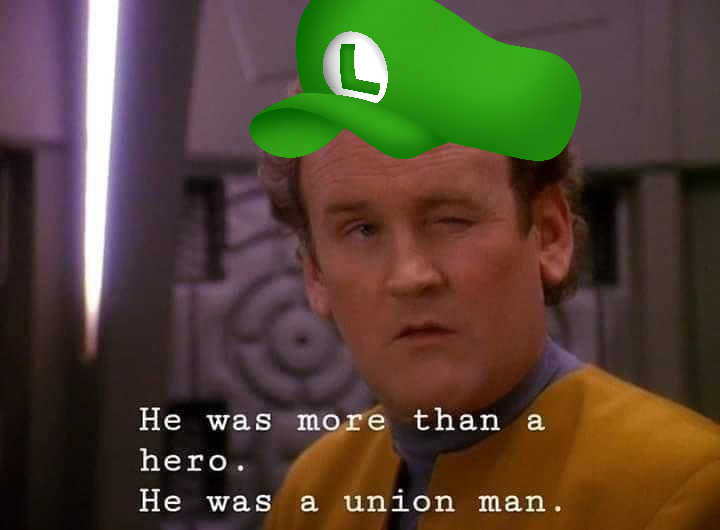So I just took the next step on the de-Googling pathway and installed Asteroid OS on my smartwatch.
For the uninitiated, Asteroid OS is an open source alternative operating system that replaces Google’s WearOS: https://asteroidos.org/
And my first impressions are that it’s really nice 😁
So far, I actually like it better than WearOS.
The process for getting it set up was a little fiddly, and it took two attempts to get it right.
That’s as much to do with the fastboot menu on my phone and its tiny text.
I wouldn’t recommend doing it to my great uncle, but it’s easy enough for anyone who knows their way around the terminal in Ubuntu. The instructions were very clear too.
Never heard of Asteroid. It looks like it has a lot of potential
deleted by creator
@basyl @degoogle From the FAQ:
"AsteroidOS is an open source Linux distribution that runs on many different smartwatches. It uses Qt and QML to provide the graphical interface.
"A phone is not required to use AsteroidOS, but several convenient functions are available when an AsteroidOS watch is paired with one of the synchronization clients listed in the documentation. A synchronization client is generically what we call software that runs on a phone or computer that knows how to talk via Bluetooth to an AsteroidOS device.
"Android users can use “AsteroidOSSync” which is available for download on F-Droid. Or try Gadgetbridge from F-Droid with initial AsteroidOS support. Mind that on Android 13 and later devices, you will need to manually enable “restricted notification access”. The option is hidden behind the three dot menu in app-info.
“AsteroidOS does not collect any tracking data and you don’t need to use or establish any accounts to use it. Nothing on the default installation is able to connect to the internet. While it is possible to connect an AsteroidOS watch to the internet this must be explicitly done by the user.”
More details here: https://wiki.asteroidos.org/index.php/Frequently_Asked_Questions_(FAQ)
deleted by creator
Isn’t it super dead already? Like unmaintained
I worked with the developers, its not dead.
its just that they never made it public they have a nightly build system.
Whats the point of that?
Like if I have a modern smartwatch how would I even consider it from any research it seems dead?
🤷 (I don’t know)
Their Matrix chat is very active regarding development and other things. Builds are available on a regular basis. Not sure why you insist on calling it dead if you don’t know or care to know anything. So it doesn’t support your watch, it’s dead? Yet it supports mine, so it’s alive and kicking. ¯_(⊙ʖ⊙)/¯
How did you get that from what I wrote?
Just search it online, you get a site, site looks great. You go to see the supported devices, they are all old, weird… You check the github, seems to not be updated. You look at the news section on the site, only a few posts per year and last major release is 2018.
If you are making a project in hopes of helping the community but it looks so unmaintained, then plenty of people will miss out on it since why would you install a eol os? If this is not for the community and just for the inner circle, the sure, this is fine, but why would you be surprised that people think it’s dead?
Wow, I had no idea this existed! That’s AWESOME!
Ooh, I have an older Fossil watch, that’s really been suffering with the new software. I bet this would run a lot better
I would use it, but it doesn’t support any devices with a decent battery life, such as the Hauwei or Xaoumi watches