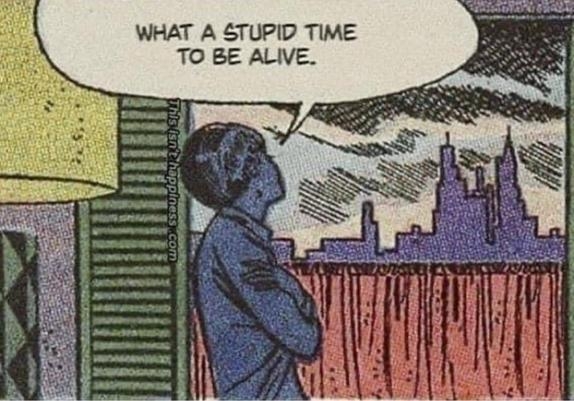It’s software cad. You write code that makes the 3d model. And then you print the 3d model.
The last “official release” was 2 years ago. But development (and community) is active. You gotta get the nightly builds.
Also check out build123d; uses Python instead of a non standard DSL, and supports fillets/chamfers
I wrote my own fillet function in openscad. It was a fun adventure to work out the geometry. Next time I’ll use some else’s function.
It’s cool, but I never had the chance to get into it. Conventional CAD tools are pretty convenient as well especially if you already know how to use them. What would be a good starter model to try this on?
Build a simple house model! Make it configurable using customiser, it’s pretty cool watching it rerender itself. Or make a LEGO brick, also a fun exercise.
Some of the things I made with it:
- the iconic “days without accidents” plate with changeable numbers
- an iPhone stand with slope customizable in the customiser
- a simple toy bed
- a keychain of the Lemmy logo
- a custom phone case
- a configurable task list with sliders
- a calendar that automatically calculates the correct day of week, meaning no matter what year you set in the customiser, the days are always correct
Just follow the tutorial. IIRC it builds a model car. I was able to get from installing, over following the tutorial, to designing my model in half a day.
Openscad is fine for pretty basic one item things. It’s not so good for complex designs like the model steam engines I sometimes amuse myself with. And it’s sure not capable in a commercial setting.
But if you enjoy openscad and writing code, more power to you and enjoy what you are doing with it!
Even the older versions work pretty well, depending on the features you need. I use it for all my 3D modeling, I could never get the hang of other CAD software but this one just “makes sense” to me. I even used it last year to create a model of a trailer I wanted to build, worked out the finer details of how everything would fit together and some options like adding ramps, and once we got to the point of building the trailer it was just a matter of copying the dimensions and cutting out all the steel.
Shameless plug: I made an OpenSCAD calendar that uses some clever algorithms to automatically determine the correct day of the week no matter what year you set.
https://chrastecky.dev/post/8 (you can open the post directly on your Lemmy instance, if it doesn’t work, you can check out the entire blog category: !3d-printing@chrastecky.dev)
deleted by creator
It’s really cool and I love the concept but doing basic things like chamfers are super slow and clunky so I just use freecad, which has support for openscad but also has conventional CAD paradigms.
Use the “manifold” engine, it’s far, far, faster.
I got too used to Fusion 360 and now I’m stuck with it since I can make stuff fast, easy, and parameterized with full change history and it’s too much effort to learn something new to replace my workflow. Also its the CAM software for my CNC.
I’ll probably play around with SCAD/Build123d though for fun.
FreeCAD! I dont mean to be a evangelist, but it is finally good enough for myself that I made the leap from Fusion, and I haven’t missed it a moment. Your mileage may vary, but now is better than ever to give it a(nother) try
Ugh, I’m so burned out on trying freecad, getting nowhere, nothing is straightforward or intuitive, watching hours of tutorials doing nothing you want to do with it, spending hours trying to figure it out, best attempt ever was not much more than a few basic shapes…
Fuck autodesk all day, every day, but here’s fusion:
- create parameters with the giant fucking f(x) button
- create sketch with parameters by selecting literally any sketch function
- extrude from sketch and modify body and faces
- rinse and motherfucking repeat
Until freecad can claim to at the very least offer an equally simple workflow, no thanks. I’d rather use blender.
And frankly I cannot disagree with you, its beyond tedious for some things I had for muscle memory on fusion, its really up to your cost to benefit. My largest necessity was to be able to handle assemblies with parametric parts, and do it without subscriptions or royalties/licensing agreements. Blender maybe could work in a pinch, but I need my designs to be constrained.
All that said, the improvement to freecad 1.0 made me blind to a lot of its quirks, because it was such an improvement for me. I tried so long with early freecad and wound back to fusion again and again. That it was finally useable is what called me over… but that is not the best advertisement, is it? Lol
I 💯 agree.
And I’ll dip my toe again. Top notch shilling 😆
I agree on freecad! Version 1.0 made it a lot more usable. I moved away from F360 some time ago and now that freecad is more useful it has comfortably replaced 90% of my workflow. It is still a bit clunky, but can get you there.
I’ll have to give that a whirl also, thanks!
Absolutely. Blender is so fucked up. Designed for the artsy types, but if you need something at exactly these coordinates, you are fucked.
With openscad you have precision, repeatability, and you can even write scad source code from some data points you have, and just use it.
I dk what you are talking about it. I use blender daily for 3d models. Just grab the point, line or face, and tell it xyz coordinate or grab a bunch and line them up.
I never used the python code function but supposedly that works. Blender is way easier than any other cad I’ve used because its made for artsy types. So that anyone could do it after watching a few YouTube videos.Three times I have tried to get a grip on Blender, and have given up. You have to dig deep to put something on precise coordinates, and if you click something wrong, everything is fucked up with the UI without a way back. Documentation is random YT videos that all seem to assume that you already have a blender diploma.
With openscad, it took me half a day from installing the software, doing tutorials to finished design.
Same here. Never found a 3d tool that went right. But openscad is straightforward. Zero to printable thing in an hour.
Code is a little weird but I’m getting a feel for it. That would be an interesting project, to make a better openscad code.
It is at the corner.
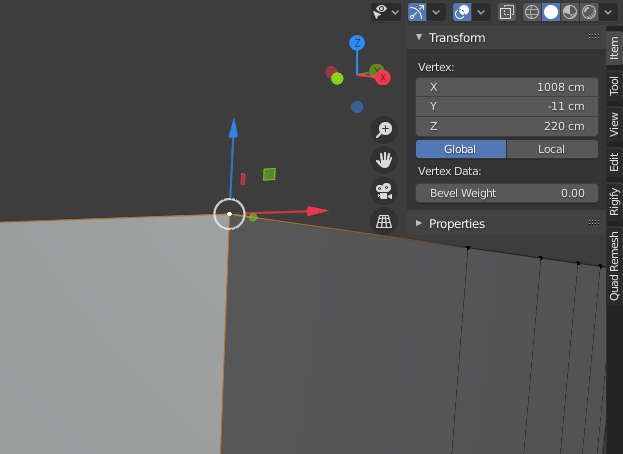
As far as UI everyone needs is different. My partner setup is way more complex than mine but SO is coming from Maya. However that’s the same for every program I used. I edited and remove buttons and rearrange as I get used to program. Even outlook and word.
What you are describing sounds like is fusion360 or possibly z brush tutorials. For Blender 3.4+ I watched one tutorial video and then yt shorts for anything specfic. Plus you can render and animate once you are done modeling for print.
So you found the one working tutorial. I didn’t. Keep in mind that I tried to get a grip on Blender three times over the years. Those yt tutorials did not really work for me.
At least you found something good you and now I know of another program to offer people getting into the hobby.
deleted by creator
I never really could wrap my head around openscad.
I used to work in Grasshopper for parametric models but now I mostly reach for OpenSCAD.
I wonder if there is a 2D equivalent, basically imperative parametric cad?
Openscad has a slew of 2d. Polygons and such. Just plug in your xy data.
I don’t think it has the boolean constructive stuff for that tho.
Check out this little overview cheatsheet. It pretty much shows you what it can do.
I still get flashbacks from when I had to use that in school instead of something like fusion 360