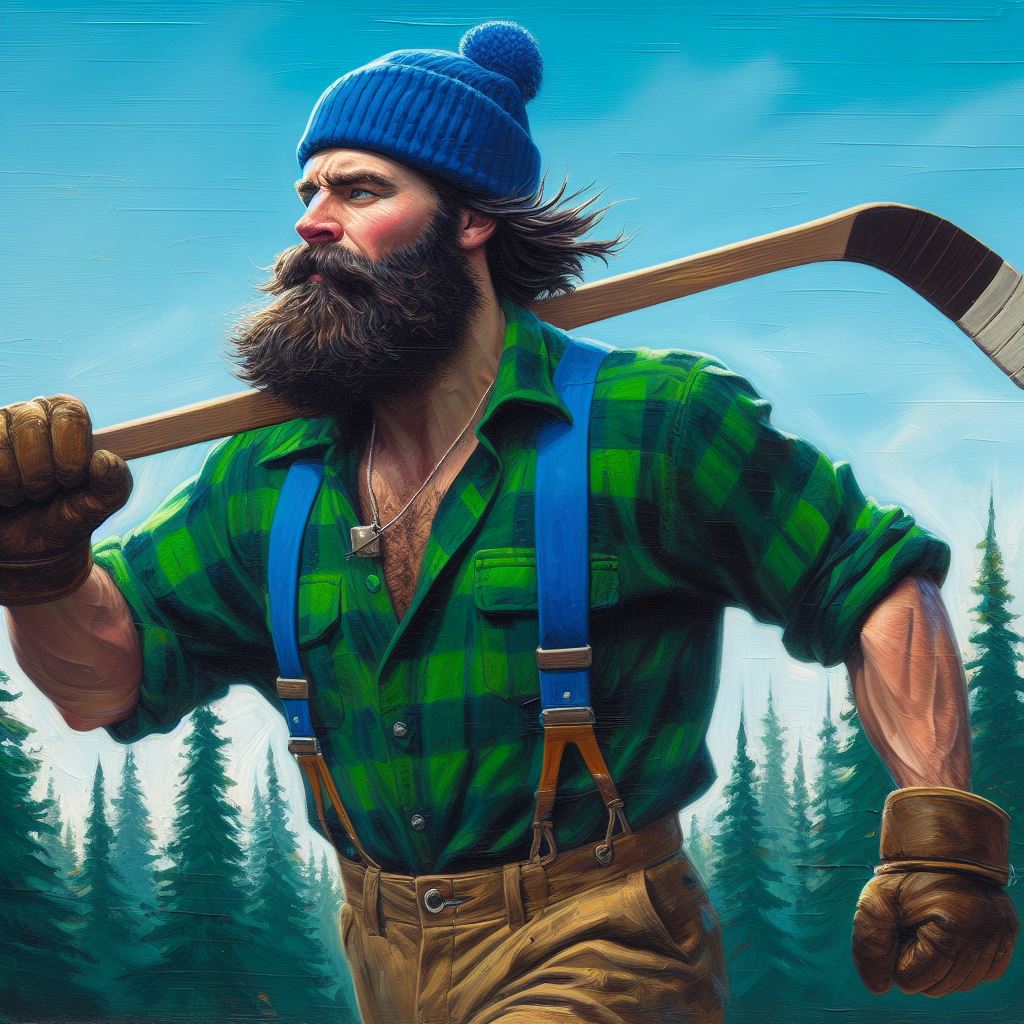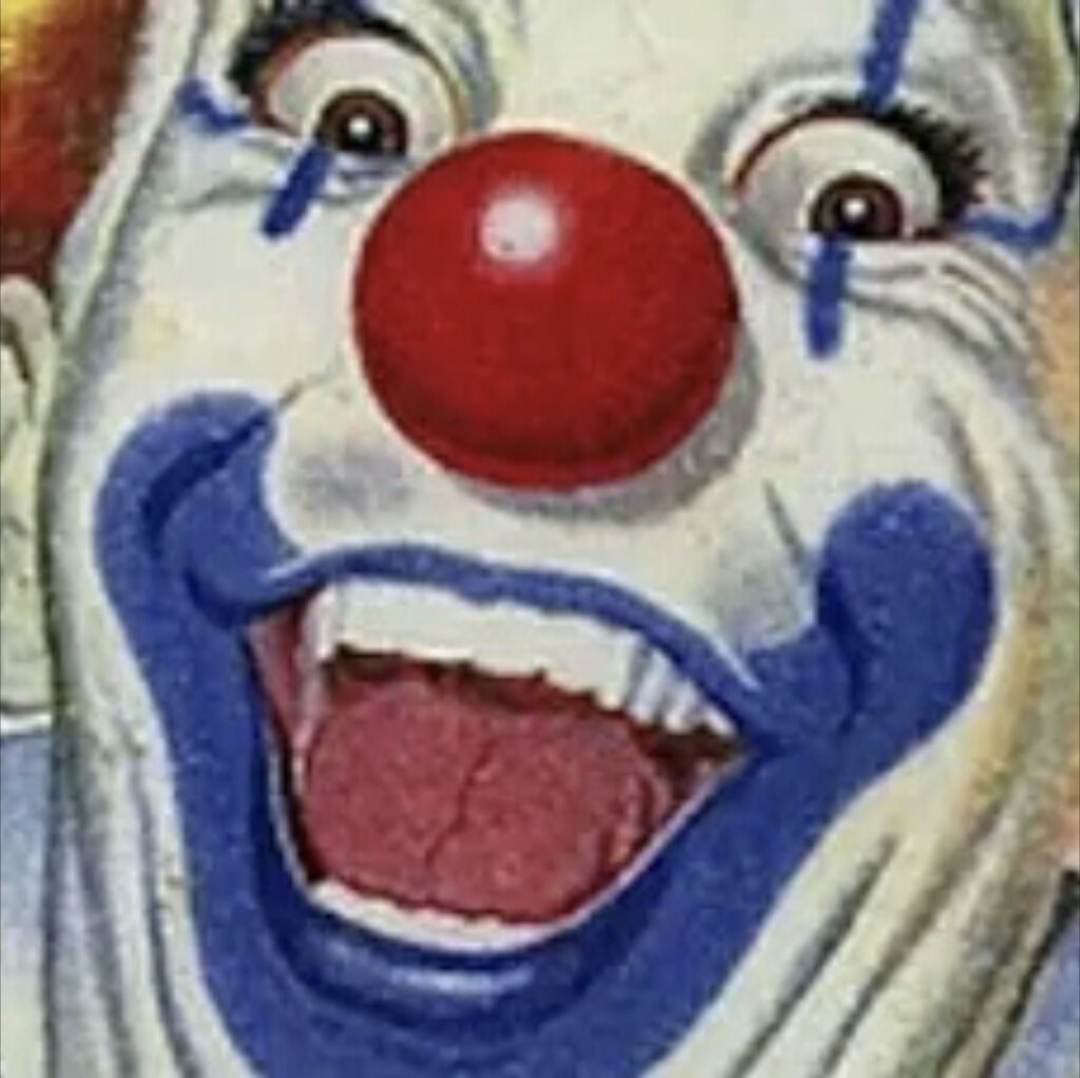My time has come!
The above stereographic image is for cross-eyed viewing (most stereograms are wall-eyed, so you may need to put your finger in front of your screen until this one comes into focus)
This is an image of Honolulu, Hawaii, published by NASA. Note Diamond Head (the volcanic crater) in the south.
Here are some other stereopairs published by JPL:

Wheeler Ridge, California


Mount Saint Helens


Salt Lake Valley, Utah


Wellington, New Zealand
Oh, also, I really miss the old JMOL molecular models that you could view in cross- or wall-eyed stereo. Anyone know what software is required to make those?

I miss r/crossview and the short love r/crossviewnsfw. Damn greed ruining everything good in the world.
For some reason I’m getting the depth inverted. Mt. Saint Helens looks like a hole in the ground.
You’re doing “wall eyed” viewing. These are for “cross-eyed” viewing. “Wall-eyed” means your eyes are focusing at a point behind the image. You need to cross your eyes for these. Try putting your finger in between your screen and your eyes, varying the distance until the dots merge. Then, remove your finger, focusing on the image itself. That should allow for cross-eyed viewing.
Thanks that was it. I can lock in and focus the wall style very fast, as it is the most common. This took me while but got it with the finger trick!
That’s so weird, I always thought I was crossing my eyes when doing this…
Same - I’m super confused now. I don’t know what I can do anymore. I thought I just crossed my eyes until the images overlap but when I do that I’m seeing a hole too…so I guess not?
That wouldn’t be crossing. Crossing is when you focus your eyes in front of the image. Wall-eyed is where you unfocus your eyes behind the image. Trying to look at your nose is crossing. The way you look at most magic eye images is wall-eyed.
No, there absolutely is some kind of error here via the creation.
I don’t think so. When I cross my eyes, it looks correct. Wall-eyed viewing makes it look like a hole. Crossing your eyes makes them go inward. Wall-eyed makes them go parallel. They’re created specifically for crossing eyes.
You are correct. I know that I am crossing my eyes.
Edit: Well, I filmed it. Apparently only one eye is crossing, which has the same effect of seeing the left image from the right eye etc. I admit I was wrong, but I can usually see these correctly. That one in particular isn’t working in my brain for whatever reason.
Yeah I found the poster’s advice worked well. I.e. hold your finger between your eyes and the image and start focussing on your finger and them drop it away as the dots approach. It made me realize I wasn’t normally crossing my eyes (for say, magic eye images), I was looking past the image and kind of uncrossing my eyes.
With these ones, they definitely work by crossing your eyes.
Boo, these are cross-view, not parallel-view.
I can still view these, but it’s much much harder for me.
I don’t know why parallel isn’t the default.
It varies per person. I for one can’t view wall-eyed, only cross-eyed.
Same here basically, cross-eyed viewing is super easy for me but I have to work for minutes to perform wall-eyed viewing. I was really excited to see a post with cross-eyed stereograms.
I have to exert constant effort to cross my eyes, don’t you?
Lots of people can really easily go cross-eyed and look at these with no practice whatsoever. Fewer people can do the parallel kind with no practice or with the amount of practice they’ve already done.
What is parallel ?
Parallel are the ones where you put the image between you and your point of focus, instead of your point of focus being between you and the image.
That seems hard to do
I’ve tried it (to get reverse-depth) and didn’t manage to…
Cross eyed is so much more uncomfortable. It also looks smaller than parallel to me.
I can never get the parallel view to work. My eyes want to focus too quickly. :( cross view is so much easier to me. I wish they came in both all the time.
I grew up with the Magic Eye books and have never been able to do cross-view as a result.
If you want wall-eyed viewing, you can just download the image and
mirror flipswap it in an image editor. I also personally prefer wall-eyed viewing.This is exactly how JPL posted them, and they did cross-eyed viewing because the image jumps out of the page, rather than in (I presume).
Incorrect. You don’t mirror flip it, you swap the images to convert between cross/parallel view.
Source: I wrote my own stereogram software, I know the difference.
Is that available somewhere?
Ah yes! Sorry, the stupid thing is, I knew that and said that to someone else last night! Thank you stranger!
Really can’t seem to understand how this works.
Never did any “magic eyes” or whatever books as a kid, so maybe I just don’t have any practice in this, but whether I try to cross my eyes focusing beyond the screen, or “above” the screen, I can’t get the resulting middle image to look like anything other than a blur.
Perhaps my eyes are somehow odd on the other hand. I don’t need glasses though, so I’m a bit skeptical that’s it.
I tried all the guides I found in this thread, including the floating hot dogs, attempting varying distances both with the screen and the finger, then trying the wall-eyed variants too for all of them, none of them work for me.
So odd. It seems it should work. No idea what I am doing wrong here.
Or is this the joke? To get people to squint for minutes on end on their screen?
I promise this isn’t a troll. In your case, it may be that your eyes are having difficulty focusing on nonexistent objects. If they’re blurry, it’s not that your eyes aren’t crossing, but rather that they are out-of-focus. Eyes naturally focus the lenses to bring near or distant objects into clarity, but when I was first doing magic eye images a long time ago, it also took me a while to convince my eyes that they needed to focus on the images.
My guess is that, since the actual images are on the screen at distance A, but your eyes are crossing as if they’re looking at distance B, your eyes are auto-focusing for objects at B, but the images are still actually at A, so they appear out-of-focus.
They do work. It takes some practice to get them though. At first I used a pencil or something to focus on while I made the two dots merge together, stayed focussed on the pencil until my brain “saw” the image behind it, then it sort of locked in and I could take the pencil away. I’ve done so many of them now that I can just go crosseyed to bring the dots together, then look at the middle picture.
The 3D image works by tricking your brain into seeing a third image that isn’t really there. We’re used to constructing 3D images from two slightly different views; we do it all the time, so the two images are slightly different and when overlaid use the same mechanism to make you think it’s 3D.
I was gonna tell you it was a meme and they don’t actually work. This being in science meme I thought they might actually be stereographic images, but it’s from so far away you wouldn’t be able to discern any 3D-ness. But I was wrong the height is exaggerated. For me the walleyed version worked for me, I just had to zoom in on one image and hold my phone quite far away.
I used to be able to do them at will, and even overlap images an additional time to get a crazy second level of shape.
But now I can’t, thanks to the american health insurance industry. yay!
This is a great way to teach people how to do the Magic Eye puzzles. It’s the same method but was notably easier to do this than a Magic Eye.
This is actually the opposite method you’re supposed to use. If you cross your eyes to see a Magic Eye photo, the image will be inverted/inside out.
To view a Magic Eye, you’re supposed to look through the image. Personally I was never able to pull it off. These cross-eyed images are a lot easier.
Because of your comment I was finally able to do the magic eye!!! I can flip back and forth between them and invert the mountains. Thank you!!!
I was wondering why it seemed inverted to me. I saw crevasses instead of mountains, but it didn’t make sense
I’m glad it helped!
Cool effect. For me, it only works on a screen where the white dots are roughly the distance of my eyes. So not on a phone.
Why do all of these look inverted to me? Like, what should be a mountain is a deep hole in the ground.
I usually can do stereograms pretty well but for some reason I had to tilt my phone about 10° counter-clockwise for the stereo images to align to get the 3D effect.
Have you ever had your vision checked?
I love these so much thanks! On YouTube there’s also a ton in video format, like this one by Brian May.
Amazing! Thanks!
TIL I am a walleyed viewer
The destruction of the coastline in Honolulu is so sad to see :(
It’s not very active, but still has good content.
I’m cross eyed. Can’t get a third dot. Boooooooo
Did you try the wall-eyed versions below? Those should be smaller on a mobile screen, and many people (myself included) find wall-eyed versions easier.
No I didn’t. Thank you. I’ll check it out.