MentalEdge
Eskating cyclist, gamer and enjoyer of anime. Probably an artist. Also I code sometimes, pretty much just to mod titanfall 2 tho.
Introverted, yet I enjoy discussion to a fault.
- 7.7K Posts
- 2.34K Comments
- You can even play solo. You can play just you, or allow a random fourth to come and go whenever. Matchmaking is good, and people will come and go from lobbies, helping out while they are there. It works the same as DRG, if that game is familiar.
- Yes, you can also go down to his difficulty level. Progression is more about unlocking variety, rather than getting bigger better guns (though that too). The player that is behind can still use the weapons and equipment called in by higher level players, so keeping up is more a matter skill, rather than character level.
- I come and go as I please. The war is a constant community effort, and while following the story is fun, there isn’t a “bad time” to start or stop playing.
- You can do one mission at a time. Higher difficulties provide faster progression, and more complex missions, as well was “sets” of mission you can do in any order to get bigger rewards for each one. You can jump around the galaxy, come and go from every front, even join and leave missions while they are in progress.
- There are more and less effective things. At the highest level you have to be highly efficient and plan out your equipment to precisely counter what you’ll be facing on the ground. No one build is the best, and almost everything is effective enough to be viable. The difficulty is HIGHLY configurable. Don’t feel locked into playing the highest one, just find the balance between fun and min-maxing and only stray from it for variety.
I should really unpack why that makes me more interested.
Not today.

 4·17 hours ago
4·17 hours agoEl, Psy, Congroo

 46·17 hours ago
46·17 hours agoBlaming?
You mean citing.
This is a good thing.

 2·20 hours ago
2·20 hours agoJoo ei nois olosuhteissa makseta yli yhden prosenttiluvun edestä veroa.
Ja siis kaikki tulot kutistaa sitä 800 euron tukea, joten sen täyden 800 saa vaan jos ei tienannut ollenkaan. (Virallisesti)
Ja siis ton alla voi saada tukea myös osa-aika työn tuloista huolimatta, ei vaan yrittäjyyden vieressä.
Minusta hyvä, koska ei luo tilannetta missä olisi kannattavampaa jättää työtä ottamatta vastaan.

 2·22 hours ago
2·22 hours agoVarmaan ennen. Mut se sama verohan menee tuestakin?

 3·24 hours ago
3·24 hours agoYrittäjyys ei nykyään estä tuen saamisen, vaan ainoastaan vähentää sitä aina kannattavalla tavalla. (Tienattu euro kutistaa tukea 50 centtiä)
Mut ei nyt jotain facebook markeplace tai huuto.net kauppoja voi lähteä yrittäjän tuloksi laskemaan.
Viis vuotta tukea haetaan takas koska möi vähän kirjoja pois? Hullua.

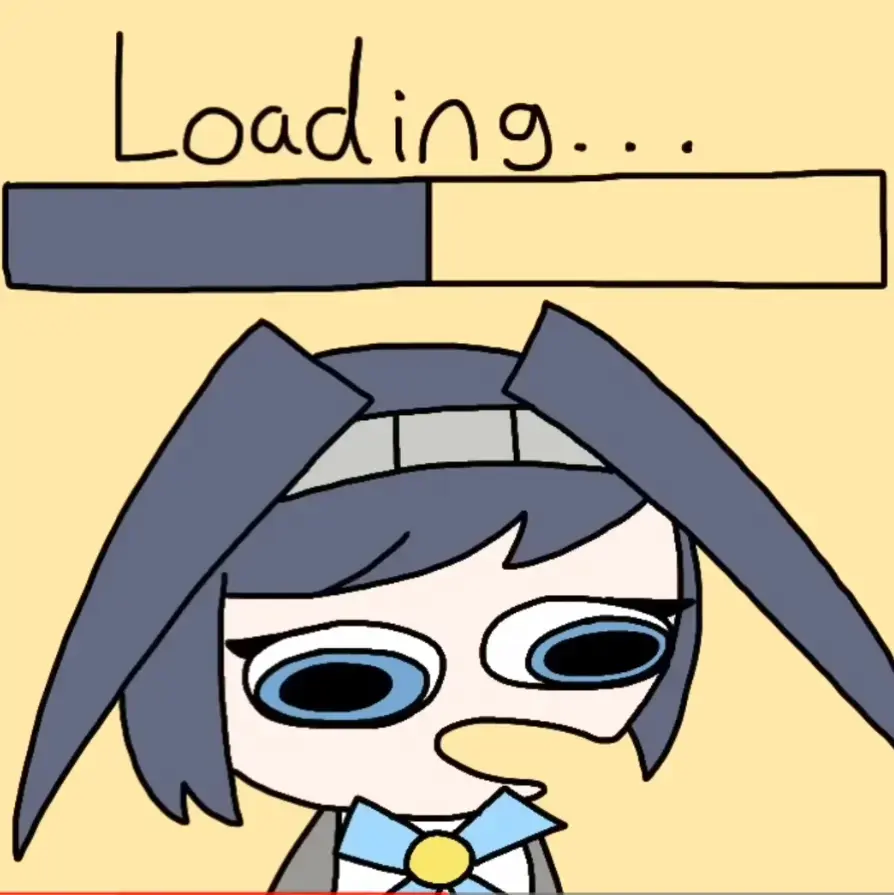 1·1 day ago
1·1 day agoFound her recently. She’s great.
Probably the most impressive model I’ve seen in terms of functionality. She’s made it entirely herself.
I was watching in the android app. Wasn’t obvius.
Is there a way to watch the auto-dubbed videos with original audio, and subtitles?
I was only able to turn on subtitles for the original foreign language, but the translation obviously exists, since it was auto-dubbed…

 6·2 days ago
6·2 days agoI’m not sure.
AFAIK dd will create an IDENTICAL environment. This is actually not desirable as it will cause UUID conflicts where multiple partitions in a system have the same UUID.
Unless you’re restoring something you imaged, dding one disk onto another requires fiddling with the UUIDs and fstab, to make the partitions unique again, so the kernel can tell them apart.

 9·2 days ago
9·2 days agoYes.
But moving a partition can’t be done online. And often enough it’s mecessary before growing one, that I generally just tell people to do partition changes offline.

 31·2 days ago
31·2 days agoNot if you need to move it first.

 26·2 days ago
26·2 days agoYes. You can just straight up delete the windows partition. Windows just won’t boot anymore, even though doing only this won’t remove it from the boot menu.
You can do this from your running linux install, but if you want to grow the linux partition to take up the free space, you’ll need to do that from a live usb.
No changes should be necessary. Just delete the windows partition, and grow the linux partition.
Make sure you keep the efi partition, and swap partition, if there is one.
Didn’t you already post this?
Slaps Teto
You can fit so many memes in this chub!
Moderates





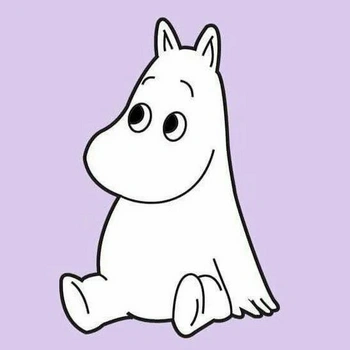













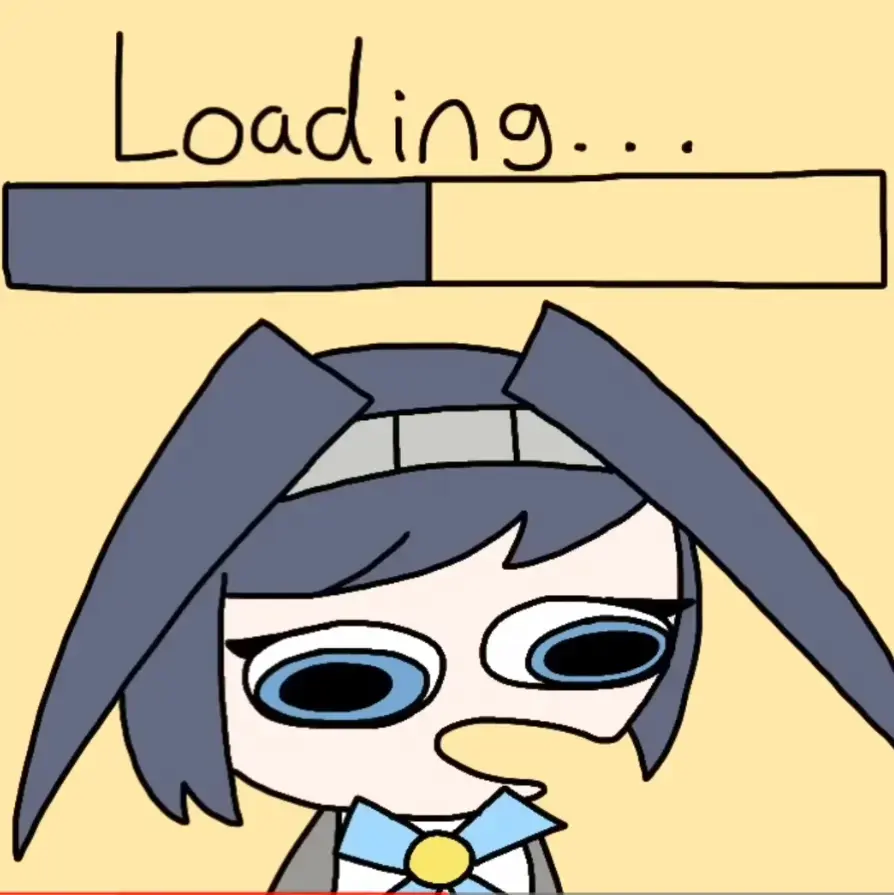






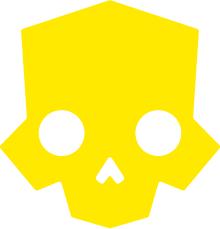




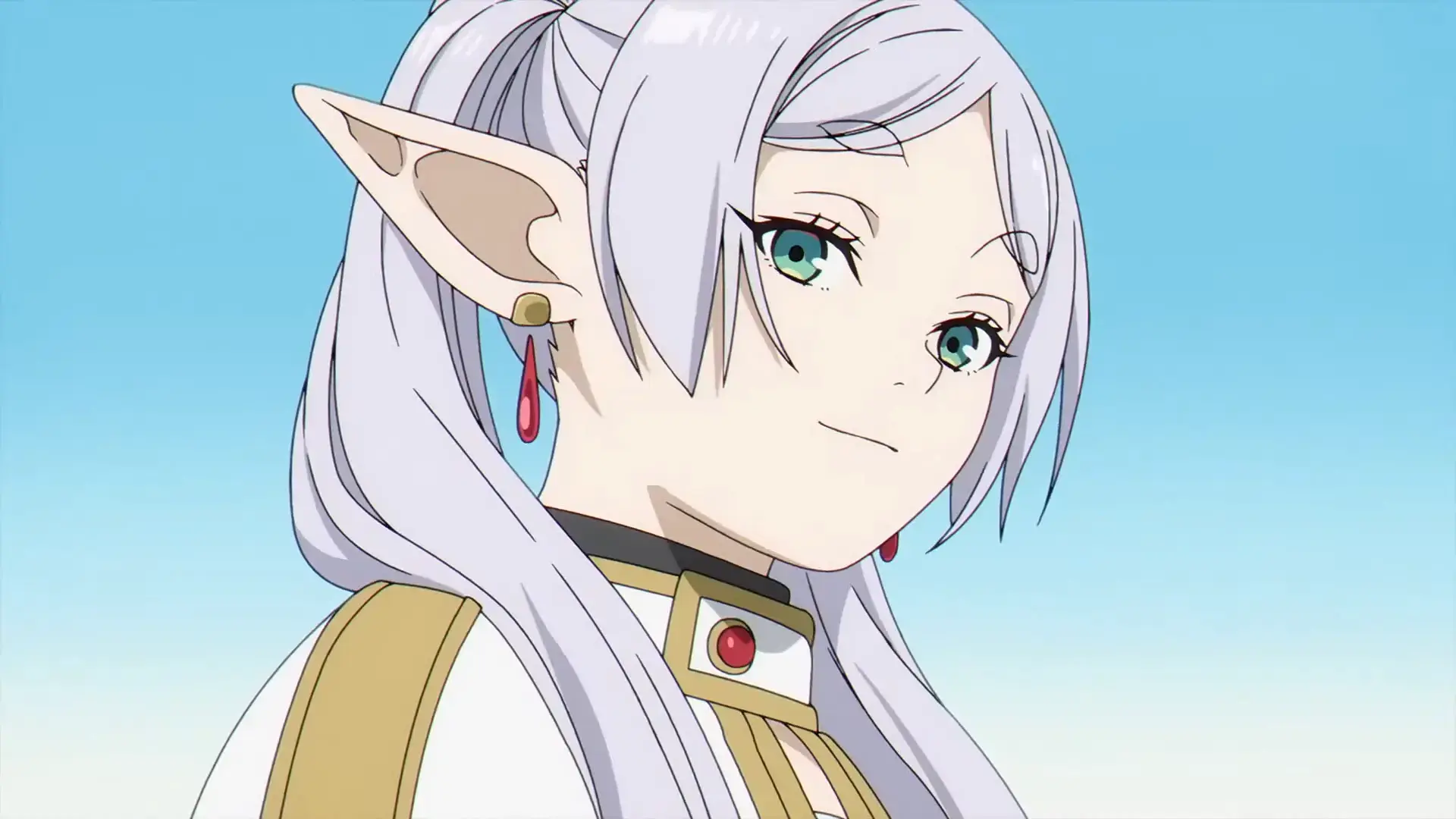
Haha! Like the lunch boxes.