- 35 Posts
- 118 Comments

 10·2 months ago
10·2 months agoImo the header is misleading a bit. “reveals” implies they actually showed the video but they only claim that there exists such video.

 2·3 months ago
2·3 months agoscroll thru this list and see whether you can spot a matching image or silhoutte:
Correct. Photo was taken at a British hospital in 1940.

 5·3 months ago
5·3 months agoFeeling confused, amused, bewildered or overwhelmed yet? It’s working then, it’s the Trump team’s strategy.

 31·3 months ago
31·3 months agoUltimately it’s because of corruption. When chancellor Kohl was incumbent it was clear that fibre optics is the future. He instead pushed for the technically inferior alternative of cable internet to satisfy his business buddies.
That being said, Germany’s not only lagging behind in connectivity but in digital infrastructure in general. Many businesses and especially the administration are still stuck in the previous century. Plus there’s a considerable lack of IT knowhow (and herhaps interest) in the general populace. Travellers from countries like Estonia or Finland must feel like having traveled back into the past 20 years.
I’m still using a fax machine to send messages to the local government cause they can’t properly handle email yet, lol. Called the hospital the other day due to some info missing on their website. Had a very confusing convo with their staff cause the lady genuinely didn’t understand the difference between a website, a browser, Google and a search bar widget and kept confounding them. That’s where we are at 🤷🏽.
Sure, a skilled human is still better at the job. But you don’t always need to capture every nuance. And AI does it at the fraction of the cost.
I see this with lots of German product descriptions on big store fronts like Amazon. They often seem entirely machine translated. It’s not great, but “good enough” and serviceable.
Machine translation also increasingly shifts the process from the sender of the message to the recipient. It used to be that the web page of a Vietnamese company was inaccessible if you didn’t speak Vietnamese or they specifically had an English version. Nowadays a visitor can choose to get the entire site translated automatically (by the browser, for instance). Is it as good as the translation by an expert? Of course not. But it costs the company nothing at all and the visitor a negligible amount. And it works for a plethora of languages.
That’s another (invisible) way that the world needs less and less translators. I wrote this post in English but for all I know someone could be reading it in French or Bengali. No further input required from my side.

 12·4 months ago
12·4 months agoAmazing. Today I learned not only something about owls but also about my own anatomy.

 3·4 months ago
3·4 months agoYeah, when I need to inspect lots of images I just open the folder in gwenview.
For peeking at a single picture or two through you can hold down control and click/hover on the filename when using Konsole. Love that feature. You can even listen to
.wavfiles this way.
Knew about Python’s Turtle drawing module but never knew that it was based on an actual physical toy. Both are great learning tools, I guess. Neat.

 2·4 months ago
2·4 months agoIf you need it precise and adjustable use 2 layers and concentrate them with the alignment tool.

 20·4 months ago
20·4 months agoUsing the official dock? Most of my problems were solved by updating the firmware. That does NOT happen automatically via the regular Steam Decker updates btw, need to trigger it yourself.

 3·4 months ago
3·4 months agoNice gradients. Together with the limited color palette it reminds me of illustrations from Sci-fi story prints I read as a kid.

 7·4 months ago
7·4 months agoWhat did you use for the vertical stripes? Pixel sort? A special brush? Overlayed another image? Looks great either way!

 16·4 months ago
16·4 months agoAlways thought of the noise channel giving the Gameboy a unique character among low bit rate music. Glad to see you make use of it (I like Thunderking arena for instance).
This one has a nice glow to it. Looks a bit as if you painted it on a semi-transparent sheet and put a backlight behind.
Love the strokes on the yellow flower head.
Nice, has a very biological quality to it.
You nailed the oily/glassy look on the eyes. 100% huggable.
It’s the predominant direction of the wind.
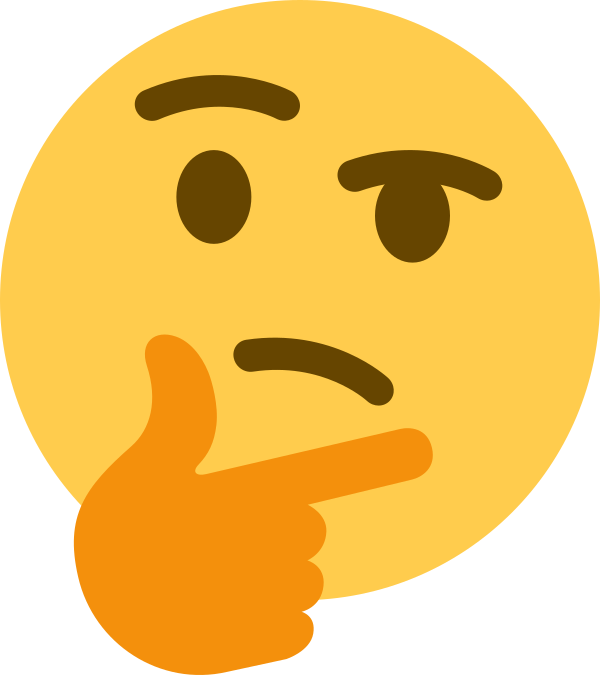






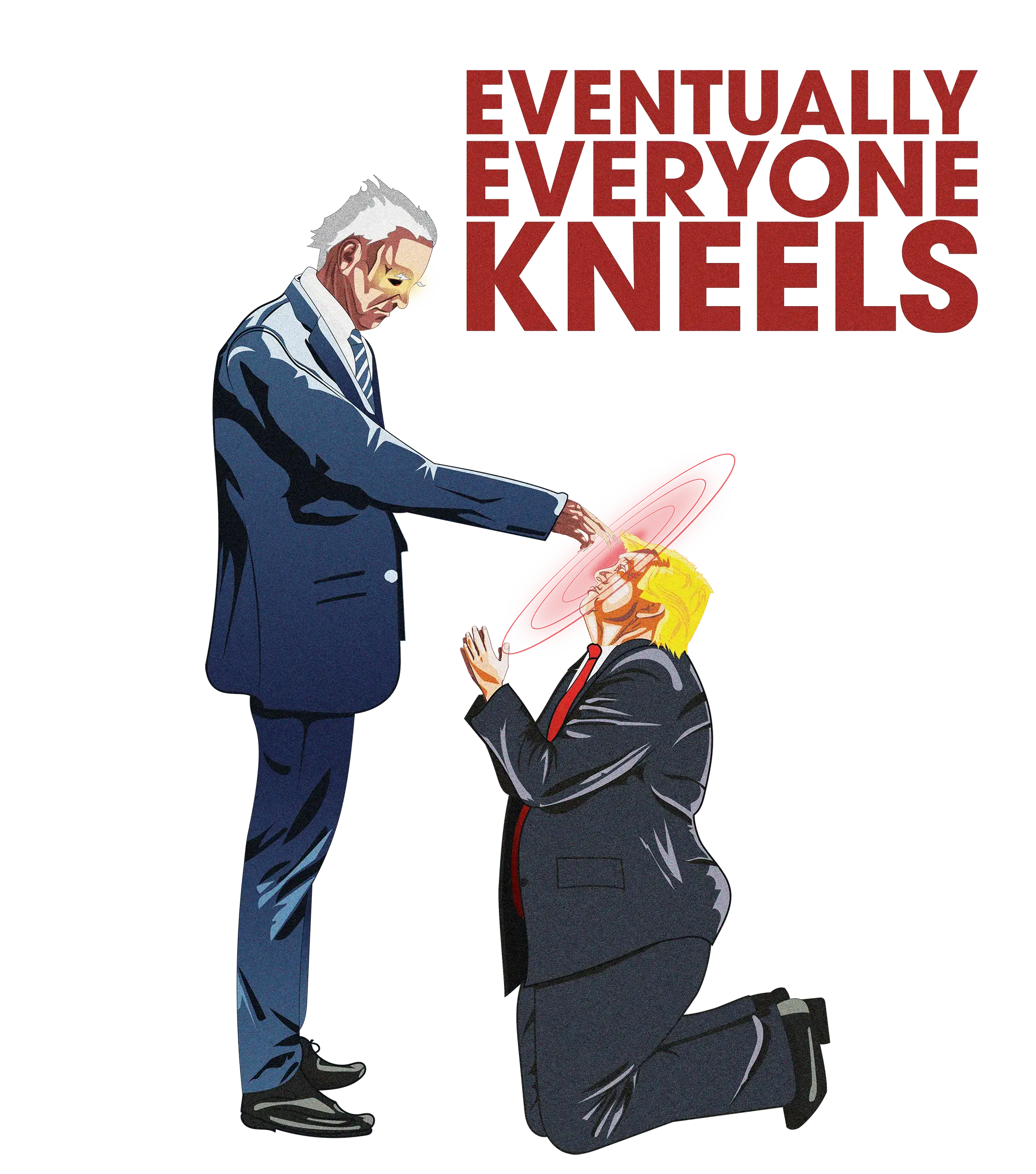


You can also play this on Android via portmaster.