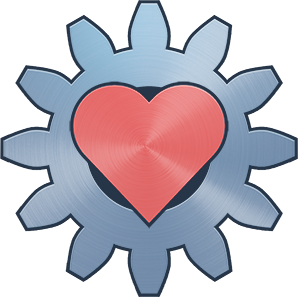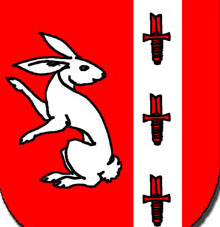The right answer is definitely not landfill.
Most people use their computers to run a web browser, maybe a word processor or media player, and… not much else. Even someone who has only used Windows can figure out those basics on a Linux desktop.
If the charities are unable/unwilling to provide support for Linux, they could give computers away on Craigslist before dumping more e-waste into our environment.
My wife’s 90 year old grandma was able to pick up Mint with absolutely no issue. Just put the shit she needed on the desktop and that was that.
I did that for my grandmother with FreeBSD many moons ago, on a Pentium3 no less. It ran for years and years like a champ. Booted straight into PySol since that was pretty much all she ever did on a computer.
PySolBSD :)
Even someone who has only used Windows can figure out those basics on a Linux desktop.
You’d think…

Edge is on Linux (bottom of the page). Throw a windoze skin on KDE and it would be like they never left.
Lol, I switched to kde plasma and because the windows logo bottom left was replaced with a K, neither my dad or my sister knew how to shut down the pc 🤦♀️
I’ve done this for years with people in my family - either Ubuntu or Linux Mint. All most of them use is the browser, word processor, spreadsheets and an image and media viewer.
For Desktop Environment I stick to KDE or something that looks and acts similar to Windows XP.
I get very few complaints.
Biggest issue is teams Id guess. The nonprofit deals MS gives small nonprofits with free 365 licenses and management is a huge one around here
Can’t you use Teams in a browser tho? That’s what the teams client is essentially, Edge?
Some people has had issues with the moderation tools for meetings and connection to shared work files and note books via web, although the people having issues where on Chromebooks so might be different with Edge
deleted by creator
sounds like an easy choice
How much ewaste has Microsoft caused just by wanting to sell more copies of the next version of windows.
It’s not about sales, 11 is a free upgrade.
On a machine that can run it. If you have one of the machines that are the subject of this article, the only upgrade path is to buy a new one, for which Microsoft takes a healthy OEM fee for including Win11. You can easily see that cost on devices like the Legion Go S that cost significantly less for the SteamOS version.
The technical requirements for 11 were reasonable when it came out and even more so today. Laptops being ewaste when they were built that way isn’t Microsoft’s fault.
They’re the ones that keep making the requirements more and more unreasonable with every update.
What is unreasonable about 4 gb of ram, a processor made in the last decade, and a tpm chip? Even Linux doesn’t run well under 8, let alone 4, because linux’s memory management and handling of low memory is a catastrophic embarrassment. (Yes it uses less idle, but you get to 80% and the system will lock up)
Whether or not an older machine “runs well” is highly dependent on what you’re using it for. I only very recently (like, after the new year) retired a 16-year-old laptop with 2GB RAM that was running Gentoo, when I got a good deal on something that would compile gcc in a reasonable amount of time rather than needing to be left to run overnight. However, most people don’t need to compile large software on a regular basis, and the old machine was still doing okay in its role as a large-screen-coarse-resolution pseudo-video-iPod, ssh client, quick lookup device for Perl manpages, emergency Internet query device, and general backup/light-use system. Worthless for gaming and somewhat sluggish on the Web, naturally, but that wasn’t what I needed it for.
I’d expect anything with 4GB RAM and 4 CPU threads to produce somewhat acceptable performace on most individual webpages (multiple Javascript-heavy sites might be a challenge, though, so stick to 1-2 tabs at a time), which would make the main issue most people would have with my old laptop disappear.
The TPM chip is the issue here, and not a requirement under Linux.
TPM chip is a decade old, built into all but shit laptops, and is a net positive for overall system security.
Id argue it’s more than not required under Linux, it’s barely supported under Linux and is a giant pain to get working.
Linux runs just fine in 4. Or much less. It depends a lot on what you use it for. My 486 had a whooping 32 Megs of memory and ran Linux just fine.
Regarding MS, the main problem is the changing of the goalpost. And I’m not so sure there’s even any point to the whole TPM thing anyway.
Well if we’re going to just talk about the kernel with 1-2 embedded apps, sure.
or if you’re going back to 1990 yes, applications back then we’re less demanding than chrome. However that was 35 years ago.
But this article isn’t about your little nxp chip or the much weaker 486 chip, it’s about laptops humans are using with like…modern web browsers. Which will happily eat 10 gb of ram if you let them. And then Linux will shit the bed and lock up the moment you’re out of swap or zram.
I have no idea what you mean by moving goalposts.
The TPM attitude is common among Linux fanboys and I don’t really get it. It’s a chip for making security simpler for the average user. If you’re worried about laptops getting trashed because users won’t install Linux, the tpm chip is for them. Also it’s over a decade old.
The technical requirements for 11 were reasonable
My 8700k (from 2018) disagrees.
Windows 10 was released ten years ago. How long do you think they should provide support? For comparison, Redhat gives 10 years for LTS releases, and Ubuntu and Linux Mint give 5 years. Extended support beyond the LTS period requires a paid subscription, similar to Windows.
They said when they launched windows 10 it would be “last version”
The counter is that all of a sudden instead of windows 10 it was 10 from 2020, then 10 from 2022 and so on. Instead of only being the last version it became a succession of short lived versions that people still weren’t upgrading.
They don’t need to support Windows 10, they just need to not artificially block the installation of Windows 11 on old hardware.
Is it an artifical block or is windows 11 just so bloated that it can’t run correctly on older hardware?
both
It’s more that the hardware requirements for 11 are pretty arbitrary and not based on how powerful it is. My old PC can’t run it, not that I care to in the first place. But it’s much more powerful than my work laptop that can and does run win11, though not by my choice.
It breaks my heart that so much of these will end up in landfills. Resell them. Or send them to device recycling. There’s a shitload of rare earths in modern-ish but obsolete computers. And downcycling is possible too - my router is an old Lenovo thin client with a dual port 10g SFP+ card slapped in it.
I’m so tempted to do a charity program on my own and just receive 50k of these and put Ubuntu 24.04 or another user friendly Linux and drive around with my car trunk open and with a sign that says “free computers” while driving through New York
wouldnt it save you a lot of time and gas if you just left the car unlocked or even locked somewhere in NY?
Is it a Tesla?
… that’s a really compelling reason for linux.
I mean the next few years are going to be rough. Being able to recycle these things for basic use is going to be huge. Windows, mac, people need the internet more than anything else. It’s a sad way to gain adoption but it could be insanely impactful…
Linux. Each Linux OS, breathes new life into an old laptop. Least if that laptop is at least 15 ~ 20 years old. Laptops from the late 90s though? May have to go very old school Linux.
Back in the day, there was a distributed cluster OS called Mosix. Even back then I had several spare computers lying about, and the idea of being able to chain them all together and have one virtual computer that would automatically distribute processing without special coding was enticing. It turned out to not work very well unless you did specially code for it, or clustered the computers very tightly with fiber; it just wasn’t worth it.
But when I see piles of compute like this, a part of my still wants to network them all together and run … well, whatever fills the shoes of OpenMosix these days, if anything does.
Some modern workloads can take advantage of multiple computers. You can usually compile using things like distcc and spread the load across them.
If you make them into a Kubernetes cluster you can run many copies or many different things.
It’s still an unsolved problem: we still end up with single core bottlenecks to this day, before even involving other machines altogether.
Yes. It’s always the bandwidth that’s the main bottleneck, whether CPU-Memory, IPC, or the network.
Screw quantum computers; what we need is quantum entangled memory sharing at a distance. Imagine! Even if only within a single computer, all memory could could be L1 cache.
Yeah, I’ve always wanted to do something like that. I’ve always got a bunch of computers running virtually idle and it would be nice if they could just help out with whatever your main PC is doing.
Looking at the used market where I live, quite a large number of laptops are already sold with Windows 11 installed even when officially unsuported. Activated with MAS as well, probably.
I think there are a lot of gunky software out there that only works on Windows. I tried getting my mom on Linux but I was unable to find any good open source sewing and graphic alternatives to the expensive lock in hardware that she had already bought.
Although I doubt these are the kind of road blocks charities are facing.
“Companion softwares” for hardware are the only thing that still makes me use my Windows VM. In my case it’s my children’s educative computers which need a real computer to add content.
What do you use for your VM? I tried running a VM with QEMU but its pretty slow
One-click Linux cluster. Local compute, NAS, or self-hosting. Be a shame if it all ended in landfill.
I really hope people decide to leave windows finally.
Any organization that promotes Linux should find some of these charities nearby and offer to assist them in installing Linux distros that feel like Windows. We need not divert this into an argument over which ones are best. The point is that besides keeping a lot of hardware out of landfills it would help spread awareness of how user friendly Linux has become. I’ve been using Mint Cinnamon for over a month and barely notice the difference from Win10.
I understand that people need to be a bit more tech savvy to use Linux over windows but I reckon that KDE for example is really similar to windows (but actually much much better) and with the ai chatbots we currently have available I reckon any non-tech users would be able solve most of the issues with the chatbot’s help
Only tech savvy for installing an OS, other than that Linux is a better experience for less tech savvy users. My wife struggled with Windows and how things don’t make sense (it was also slow) so I setup nixOS with GNOME, no more complaints
Does your wife install packages with NixOS? This is one of the few distros I tried (and now main) that I genuinely cannot recommend to anyone not willing to spend days learning the lang & concepts.
No, she is very bad with tech. I have added everything she needs for her web, email, spreadsheet, zoom call use. NixOS is super easy for an average person who can edit a text file though. You go to this site https://search.nixos.org/packages , search what you want, it gives you the code to paste into your config, and run a rebuild…or options for a temp install. Seems painless.
Good point… I tend to give family members Flatpak-based distros like Fedora for the nice app store experience, but I guess if you can get past the scaryness of test editing and rebuilding with a console, NixOS does come with the benefit of having waaaay more packages and much easier rollback. My poor father trying to run nvidia drivers on Fedora Kinoite, who has to rebuild the kernel for every package install…
For somebody that can install software from a store fedora or Zorin or Mint would be solid suggestions.
For your dad you could try OpenSUSE, it has nvidia hosted repos for Nvidia with the GUI package updater, but I think bazzite has an nVidia spin doesn’t it?
I’m tech savvy, been in IT for nearly 40 years. Wrote my first program in Fortran on punched cards.
Linux is no easy switchover. It’s problematic, regardless of the distro (I’ve tried many over the years).
My latest difficulty - went to install Debian and it hung multiple times trying to install wifi drivers.
Mint can’t use my Logitech mouse until I researched it and discovered someone wrote an app to enable it. The most popular mouse on the planet doesn’t work out of the box.
Typical user would be stumped by these problems.
I can go on for days about “Year of the Linux Desktop” (which I first heard in 2000). Can Linux work as a desktop? Definitely. And it can be pretty damn good, too, if your use-case aligns with it’s capabilities. But if you’re an end-user type, what do you do a year in and realize you need a specific app that just doesn’t exist in Linux?
Is it a direct replacement for Windows? No. Because Windows has always been about general use - it trades performance for the ability to do a lot of varied things, it includes capabilities that not everyone needs.
Linux is the opposite, it’s about performance for specific things. If you want a specific capability, it has to be added. This is the challenge these different distros attempt to meet: the question for all of them is which capabilities to include “out of the box” (see my mouse example - Debian handles it just fine).
This is also the power of Linux, and why it’s so great for specific use-cases. Things like Proxmox, TrueNAS, etc, really benefit from this minimalism. No wasted cycles on a BITS service or all the other components Windows runs “just in case”.
I am sorry that you have had this much trouble, but I cannot agree that this experience is as typical as you are making it out to be. For me, the experience has always been that I install Linux and it Just Works out of the box, save for some things like printer/scanner drivers which you generally also need to download on Windows. Furthermore, it is far more pleasant as a desktop experience than Windows.
(In fairness, though, I completely agree with you that Windows has more capabilities than Linux, given all of the advertisements it insists on showing me.)
+1. I do believe the user you are replying to but I believe you too. People can have different experiences without lying or being disingenuous. I’m probably more tech-savvy than the average user but far below average for programming.dev or a Linux community. For me, Linux Just Works out of the box, but I admit I’m on a gaming-specific distro (Nobara, a Fedora derivative) and I’m only using it to be a gaming computer. Sometimes it opens a web browser. Art, music, programming, printing all happen somewhere else (my Mac).
Just to be clear: my criticism is not that the other commenter was lying or being disingenuous about their own experiences, but that they made sweeping generalizations in their comment.
Thanks for explaining, I didn’t think you were insinuating that they were lying at all! I may have been overly influenced by another comment
Ah! Yes, I see where you were coming from now.