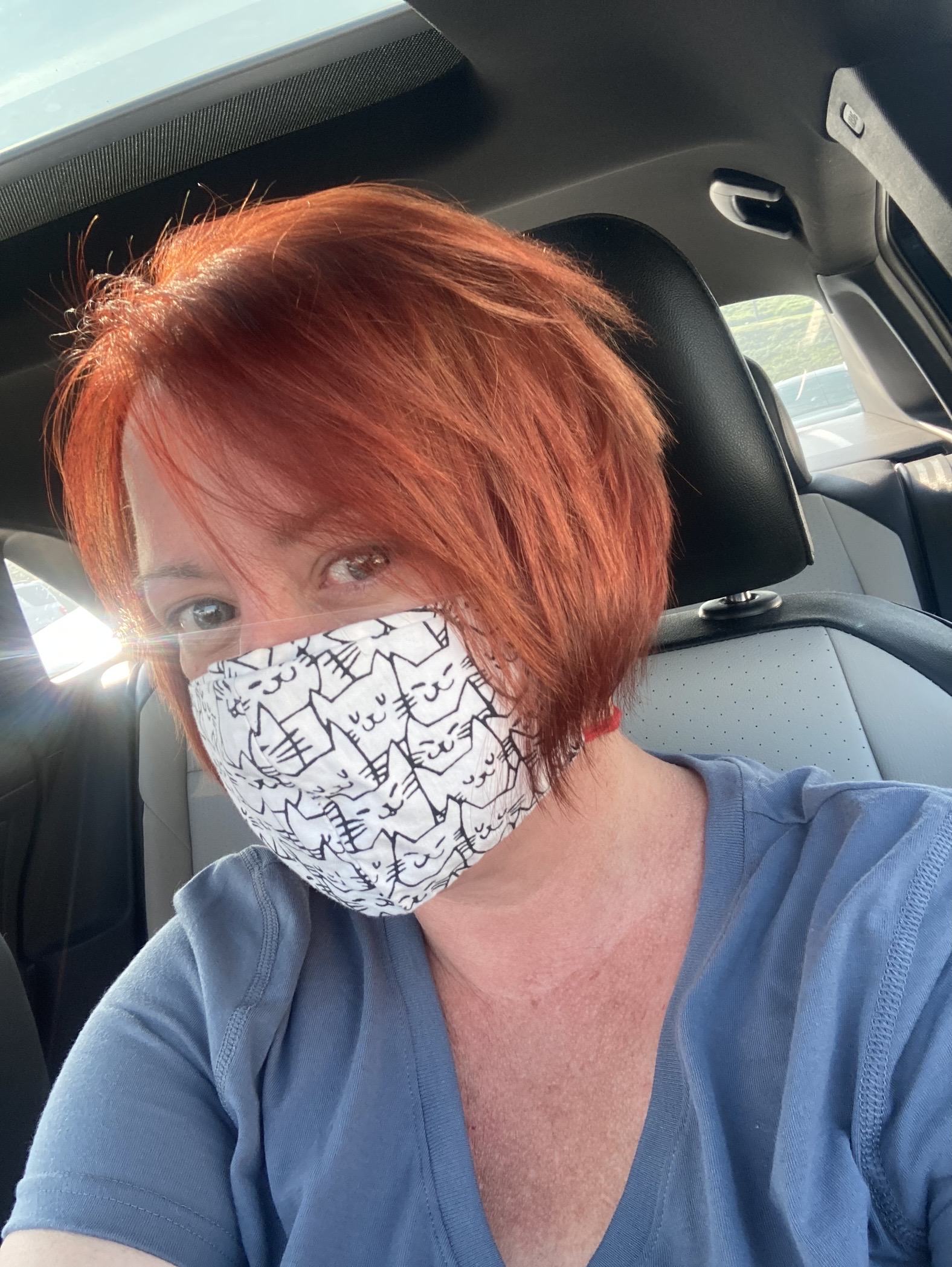I have bought a “starter” cartridge inkjet, a "premium“ AIO inkjet, and (supposedly) one-of-the-better-ones monochrome laserjet. All of them gave me nothing but grief. I used to think this was an accepted loss with the entire printing landscape, that it’s a problem of the domain itself.
Turns out it was because I had always bought HP.
The last final printer I bought is a Brother inktank. It is not without its quirks, granted, yet I have never felt so easy.
God knows how much of a grief stricken, pain inducing, blood boiling, poisoned my life was– because HP. Once I switched to a different vendor, a burden of sorts was lifted.
i have had a total of 5-6 products in my lifetime from HP, and I’m pretty sure each one has easily taken out years from my life expectancy.
I have done this before!!!
Pro life tip.
- Buy a printer that accepts off-brand cartridges.
- Buy off-brand cartridges in bulk for further discounts (I buy 12-packs of ‘Hicorch’ cartridges for my Epson Stylus)
- Relax never having to worry about running out of ink.
- Don’t update the printer that might put DRM in after the fact.
Keep it far away from the internet.
Now for an idea time. Printer with WiFi that auto-connects to unsecured networks (read “public”) to install updates for user’s convenience. Or, the drivers could proxy host’s connection. Or, download the update to host in advance, then auto-update by pushing to the printer when connected, even offline. Or, build an LTE modem into the printer.
Calm your tits, Satan.
Better pro-life tip.
1)Buy a laser printer instead of inkjet and never worry about ink again.
That’s it. That’s the only step.
Pro life tip.
1) Buy a printer that accepts off-brand cartridges.2) Buy off-brand cartridges in bulk for further discounts (I buy 12-packs of ‘Hicorch’ cartridges for my Epson Stylus)3) Relax never having to worry about running out of ink.- Buy a ink tank printer
- don’t buy an inkjet printer
Ink is for chumps. Real chads buy toner.
Or an ink tank printer. Way cheaper.
Love my Brother black and white laser printer.
It is important to point out that it isn’t the brand that makes it good, it is the fact that it is laser.
I used to have a Brother “multi function center” printer/scanner/photocopier/fax that used inkjet and it was pure asshole design. Wasting expensive ink just by remaining plugged in and refusing to do anything if one cartridge was low on ink (but was actually still half full)
But if I had to single out a brand that should absolutely be avoided for printers it is HP. They do asshole DRM to a whole new level. They bricked a brand new ink cartridge because I didn’t put it in properly at first.
Now I have a laser printer and the nightmare is finally over.
FYI, Brother seem to be acting a little shady in the last couple of years.
It doesn’t surprise me, I feel like I’m navigating a labarynth trying to reset the drum/toner count on my brother printer. It feels like they have the framework in place to make laser just as bad as inkjet brands.
With my old brother inkjet, it would say it was out of ink in like 2 weeks because it used an optical sensor on the printer looking through a window on the ink cartridge at aimed at a floating piece of black plastic in the tank that would drop when the ink level went down.
The thing is, the sponge in the cartridge would soak up the ink and cause the floater to drop when there was still like 90% of the ink left.
So the key was to just put some black electrical tape over the window on the cartridge and keep using it until it actually stopped printing that color.
This is exactly what my Brother MFC did and I also put some tape on the window to extend the cartridge life. The problem is that it still went through “cleaning cycles” every few days, in which it will dump a bunch of ink into a big sponge hidden inside the printer (I took it apart after it broke). It will eventually run out ink even if you don’t use it because of that. And if you keep it unplugged to stop it from doing that it will eventually dry up and clog up. Even worse, if you leave it plugged in with tape on the cartridges and it tries to print with an actually empty cartridge, it will burn the printer head.
The absolute worst part is that you have zero control over when it did those cycles in which it would make all sorts of loud clunking and whirring noises and if it detected that an ink cartridge was low it would also beep loudly. It was in my bedroom at that time and it would wake me up in the middle of the night every time. I don’t care what people say about this company, I will never buy anything from it again.
The problem is that it still went through “cleaning cycles” every few days, in which it will dump a bunch of ink into a big sponge hidden inside the printer (I took it apart after it broke). It will eventually run out ink even if you don’t use it because of that. And if you keep it unplugged to stop it from doing that it will eventually dry up and clog up.
In other words, inkjet printers are inherently unsuitable for anybody who doesn’t need to print on a regular and consistent basis, but the initial purchase price of the hardware is cheaper so that’s what a lot of people who only need to print occasionally end up buying.
Here’s the catch: They’re not suitable for people who print frequently either because the cost per page is higher than laser. The only upside is the lower upfront cost but you very quickly make that difference in running costs no matter what your use is.
They’re only suitable for people who want high-quality color prints almost all the time, for things like photos and posters and banners, not just normal documents. The only inkjets that have a good reason to exist are the high-end ones mostly found at print shops and sign shops and the like; the cheap consumer ones are just e-waste from the moment they’re manufactured.
Using a laser printer in your home comes with negative health consequences.
TIL I should get a vent hood for my printer.
Sure, but the health impact of a modern laser printer is on par with other daily health hazards at worst. Modern toner shouldn’t contain anything dangerous, nanoparticles could be a problem depending on amount of printing and the printer model, but if you live in a city you will breathe in more by opening a window. Ozone is emmited during printing but in small enough amounts that it will be problematic only in a small room with shit ventilation and tons of printing, and I mean tons, atleast a couple of books worth.
I mean we know that it is harmful because we observe harm being done to people. It’s not some kind of theoretical risk, or even a statistical risk like getting hit by a car. It’s not risk, it’s harm.
If you have information that technology has changed in the last few years to address the harm, I’d be interested if you shared it.
Are you suggesting there are people who die each year as a direct result of having a laser printer in their homes? If so, is there a source?
I’m curious because the person you’re responding to seems to be aware that the risk (harm) is real, but negligible. You seem to suggest the harm is so bad and unavoidable that it’s not worth buying a laser printer.
Just so we are on the same page, could you share an example of this harm being observed?
HP has lower profits!
As a rule, lasers make everything better.
Printer must have kept seeing the cartridge as half empty.
Nah. Brother inkjets were the inky ones that didn’t require chips on the inktanks. Don’t know how it is nowadays but they were the only company that didn’t make everything shitty.
We now have a brother color laser and it’s a godsend.
My Brother inkjet printer didn’t have electronic DRM on their cartridges, but it would still waste a ton of ink through periodic “cleaning cycles” (in which it dumps a bunch of ink into a sponge hidden inside the printer) and would declare a half-full cartridge “empty” unless you put electrical tape on the sensor window. Even if I didn’t print anything it would run out of ink every few months. If you unplugged the printer to avoid those cleaning cycles it would eventually clog up. I agree that other companies like HP make it extra shitty with stupid DRM chips on their cartridges. But even without that, inkjet is just a bad technology.
Now I have a Lexmark laser printer and I’ve printed through a whole stack of paper in the over 8 years I’ve had it and it’s still running the original toner cartridge. No cleaning cycles, no clogging and if I haven’t used it in months I know the toner level will have remained completely unchanged when I eventually use it again. And when it finally runs out I know there are 3rd party toner cartridges available for it because no DRM.
All inkjet printers have to waste ink when they are not in use. Otherwise the ink in the print head dries out and clogs it up. Inkjet printers are the worst possible choice for infrequent use.
They’re also a bad choice if you’re a frequent user because the cost per page is higher than laser. The only upside is the lower upfront cost but you quickly lose that difference in running costs.
The ink tank printers are pretty cheap to run if they work with generic ink. They are a decent option if you need to print a lot of graphics. A laser printer will always produce higher quality text though.
I have a Canon laserjet that absolutely sucks and a Brother inkjet that works great. Both were about the same price (the Brother can do 11x17) and were top recommendations from a bunch of sources. Unfortunately I think buying a printer at this point is just a crapshoot of whether it’ll actually be good.
Huh, our canon works great. Even lets me ignore the low toner warnings.
This Canon decided the cartridges it shipped with were expired and would pop up a “warning” on the printer that you had to acknowledge every print. After a while, it didn’t even let you get past that.
yup. If I need color I can make sure it looks good in black and white and then head to the library and print it out. Its so rarely necessary but love the hassel free nature of the laser. Real question is how long it will take me to get through the starter cartridge. May end up being the same as the comic with as how often I print. Man though its great to have it work right away with no pre print clean out of such needed.
Buy third-party toner, it’s cheap.
Did they walk back their recent less than well liked choice to get into the same pool as HP? They were my go-to recommendation for the longest time.
Not sure, mine is several years old now.
Ate ink, ate cartridge, ate HP, luv me laser, luv me brother, luv me black and white, simple as
I’m convinced this is the only good printer in existence. They are an absolute workhorse.
Mate, they sold you a printer that prints white?
Had to pay twice as much for two colors but it was worth it!
Well, if it would only print black, you could not see the text!
Also note that printers come with a smaller cartridge. Buying another printer isn’t cheaper, even if it costs less.
This is true, and yet somehow when I buy the “XL” sized cartridges they don’t feel like they lasted much longer than the “S” size that came with it.
it is if you only print rarely
The key is to buy a brother laser printer
It’s black and white but most people rarely have a need for color. Meanwhile, the toner doesn’t dry out like an inkjet printer will
You buy that one $150 inkjet printer and you’re set.
My only regret about buying a brother laser printer is that I didn’t get one much sooner. I love it!
I bought a secondhand Brother printer from ~20 years ago for $20, with toner and drum all set, and it works flawlessly on modern systems. They even still keep the official page with the drivers and the stock of replacement parts is readily available should I ever need them.
it used to be that way… then they came up with ‘starter’ consumables with a fraction of the useful ink/toner inside.
Another way they get you: the ink cartridges that come with new printers are often only half full.
Way less than that. They put demo cartridges that are like 1/8 normal capacity, so you get a few pages and then gotta cough up.
half full is a very optimistic view. I’ve taken apart HP cartridges that were defective at my last job, the starter cartridges are maybe 1/8 to a fourth of the container when being generous, the instructions back when they used to have paper instructions would say there is only enough ink in the printer for about 10 pages worth
Keep in mind pages talks about 5% coverage, too.
deleted by creator
Disregard inkjet printers
Acquire laser printer
Yeah I’ve been using an HP laser for a decade, get knockoff ink from some random website that probably steals my info, but whatever, who isn’t stealing my info these days, it’s got almost zero value at this point. Only issues are when it’s just needs to be restarted to work sometimes and I have to walk down to the basement to do it. Need to put it on a smart plug so I can just do it from my phone. Then I need a trained monkey to bring me my prints.
Absolutely. I had multiple inkjet printer between 2000-2012, smearing, drying, expensive, etc. In 2012 I bought a laser colour wireless, (Samsung CPL-365W) this thing was fantastic, worked with windows, linux etc. Finally in 2024 the fuser died or something…
Brother used to be the go-to but there was a post a week or so ago showing how they are starting to hold laser toner hostage.
I replaced my HP inkjet with a Brother laser a little over a year ago and seems to be going okay. Though I’m hesitant to let it update firmware.
Yup
I think the most under appreciated aspect is that ink can dry out just from sitting around. A lot of the time and “empty” ink cartridge just evaporated off its solvents
Toner lasts forever. Perfect for occasional use
I quite like my ancient inkjet HP. Keeps printing with “empty” cartridge just fine, and the bottle of ink from AliExpress lasts a long time even if drenching paper with dark mode documents.
I paid 71 cents on sale for 500ml of ink, though it’s otherwise around 20 bucks. Still worth it.Now, there may just be one problem for most, it doesn’t work with Windows anymore. HP website doesn’t provide drivers saying they get automatically installed by Windows. Windows says it can’t find drivers and to use manufacturer’s website.
But it works with HPLIP on Linux.
Oh, and 1 more thing. There’s a high DPI mode that can almost match laser in sharpness. But, it takes 20 minutes per page. Yes, not a typo.
deleted by creator
I had to print maybe 3 times in the last 10 years and just used one of those coin operated printer things. Does anyone still print that much to justify owning a printer?
Yes. But I use a cheap Brother laser printer.
Get an ecotank printer
I have am epson ecotank and they actually make money on the printer instead of the ink, you fill the ink into tanks on the printer
They some other cool uses too:
Applied Science Photochemical Machining
Why is it the cyan that’s low in the comic? It’s always fucking yellow that they scream about.
If I recall correctly it always screams about yellow because many printers print microscopic dots that make a code allowing law enforcement to ID the printer
My advice, since as others have said inkjets are trash: If you only need to print something every so often, use your local library. Easier if you live close to one, and still a hassle loading it on a thumb drive, but to me it’s easier than having a printer taking up space in my home.
And if you want to print photos, get it done at a lab. It’ll cost more or less the same or even be cheaper, and come out much better.
When you say “a lab,” what are you referring to? Do you mean shops that provide photo printing, or somewhere more dedicated to photography specifically?
I like to scrapbook, but I don’t know anywhere that only prints photos. The photo lab at CVS can suffice for a lot of things, but if there is a better option, I’d value advice about it!
I meant it as a generic term for a photo printing place. Typically online nowadays. Good ones will do colour proofing if you take that into account in your processing.
I’ve been doing this for over a decade now. I don’t use a thumbdrive though, I just email myself the thing I need to print. Go to library computer, log in to email, print right from there. Each page is 10 cents at my local branch.
Also, a lot of libraries will provide you with a “guest pass” so you can use the computers even if you don’t have a library card. 10/10 highly recommended.
*Goes through and upvotes all the comments about getting a Brother laser printer*
Mostly true, but a few months ago there was some reports of an automatic firmware update that blocked 3rd party ink or toner. It was probably my fault since I just bought a Brother and this sort of thing always seems to happen to me.
This reminds me, I need to learn how to partition my network to keep thebprinter from reaching the internet.
If you need an ink jet, I can also recommend the Epson L3260 ink tank. You pay a bit more for the printer but the ink is fairly reasonable.